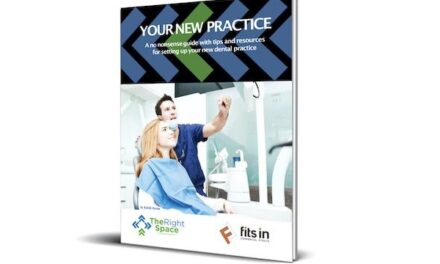Marketing your dental clinic using Google local marketing
Marketing is a critical way to increase dental patients, however some dentists we talk to think that they do not need to advertise online, or even to have a focus on their website as they are offline businesses; businesses built on trust and by word of mouth. Whilst these points are true and will always be important drivers of the success of a dental practice, relying on this alone is unlikely to be enough to build a thriving and resilient business. Your website and your online presence in general is an important tool in ensuring you are visible to your potential patients as well as to inform your existing patients.
Even in the dim, distant past (2017), 77% of Australians[i] used their mobile phones to find local health services, including dentists to conduct searches for convenience via local or ‘near me’ searches. They conduct an average of three searches and search for availability, prices, quotes and directions. What is more important, 75% of searches are followed up with an in-person visit within 24 hours. Local searches in Google are a valuable source of new dental patients as these people are actively interested in making a purchase decision.
Your customers’ ability to find you, online and in-person, is key. You can use Google to help maximise your local visibility, and therefore help customers find your services. And many of the tools you can take advantage of to increase your visibility are free of charge.
1.Ensure your website shows up when users conduct local searches in Google
The holy grail is of course to appear in the top 3 listings in the organic search results. These are the results you don’t have to pay for, and have high trust levels amongst users. You can maximise the likelihood your website will appear high in the search results for searches for local dental practices by ensuring your practice address is easy to find on your website, and that you include directions to your practice. This way, you are giving Google the clear signal that you are in a particular location, and that your business is highly relevant to the search, thereby prioritising your site in the search results list.
Use a variety of terms that refer to location, for example ‘near me’ or ‘nearby’ are commonly used, but whilst the name of the suburb in which you are located should be included in your address, add to this by also using broader terms, such as council area, or other location markers, such as ‘Melbourne CBD’.
Type of treatment information
Many people conduct online searches for location, but many potential new dental patients searches will also search for type the treatment option or problem they are having, for example ‘treatment for toothache in Sydney’ or ‘help with bleeding gums northern beaches’ etc. Your website should include content that specifies the dental specialty you practice, and the services offered, which is also very helpful information for Google and for potential dental patients when they reach your website.
Other search types that are combined with location searches include availability, so include hours of business together with your practice address. Consider the types of users’ needs, some people will need information about access to your surgery: Is it wheelchair accessible? Are there stairs? Is parking provided or available nearby?
2.Geotargeting advertising
A really useful tool to increase dental patients is Geotargeting in AdWords, which you set to serve your ads in geographic areas you specify. For example, if you are a Sydney north shore dentist, you can choose a local focus for your ads, and they will only be served to people in that area. And this feature is also useful to set multiple areas, if you wish to serve several areas, and options include: country, state, city and postcode. You can also add locations nearby, and exclude or include further areas. The really useful one for dentists is to choose to selection location by radius. This feature is available only to customers who have geolocation turned on in their Google account.
Google geotargeting is based on a range of ‘signals’ Google collects from its users, including users’ settings, the devices they are using and users’ behaviour on Google platforms. These signals cannot be guaranteed to be 100% accurate, and it is important to monitor your AdWords performance and change them accordingly. The benefits of this are that you don’t waste your ad spend on advertising to customers that are too far to realistically generate business.
3. Set up a ‘Google My Business’ account
Google My Business is free, and an essential part of ensuring your dental practice is literally and metaphorically ‘on the map’. It includes a Business Profile that helps you to easily connect with customers across Google Search and Google Maps, allowing you to add photos that showcase your dental practice, such as storefront and interior photos, plus perhaps photos that demonstrate some unique quality of your practice, such as a type of treatment or specialty. It also ensures your surgery shows up on Google Maps and in the local search part of Google search results as well as on the right-hand-side panel Knowledge Panel in Google search results.
A Google My Business listing presents your business in a professional manner, with key details in one place, together with alternative contact methods. Setting this up enables you to provide much more information about your business right in the search results, making you more visible, accessible and professional.
Create a free Google My Business account, which gives you access to optimise your listing (think of it like a modern-day Yellow Pages listing). All the details you provide will appear in this listing, including location extensions and promotion extensions described below.
4. Use Google Local Campaigns to increase visibility
To further boost your dental clinic’s online visibility and therefore ability to find new patients is to bid for location specific search terms using Google Local Campaigns, a specific type of Google advertising campaign for marketers who want to set offline goals. Primarily, it helps businesses such as dentists to focus their Google advertising spend on generating traffic into the dental practice. By entering business location, ad budget and ad creative into your Google Ads account, Google will optimise your ads across all properties and networks, showing your ads with an address, a map, or the distance from the user to your location, a phone number or call button.
To set this up, link your Google My Business account to your Google Ads account. If you do not have a Google Ads account or a Google My Business account, we can help you get set up, create advertising campaigns for you, and to manage as much or as little as your require, freeing yoy to deal with the incoming business inquiries and increase in dental patients the advertising generates. Talk to our digital marketing specialist today for more information about how we can help you.
Location extensions
One of the key aspects of local search is display location extensions, which allows you to show your location as part of PPC ads and promotion extensions, like the bakery example below. Users can click on the address in the ad to show live directions from their current location to the store, enabling an easy way to get there now, or to establish the ease of getting there in the future thereby increasing their likelihood to call you to make inquiries or an appointment.
Promotion extensions
The second aspect of local search is promotion extensions, which enables you as an advertiser to add time-based offers to your PPC ads which target high propensity to buy terms such as ‘affordable braces for adults’, where you may choose to add an offer for payment plans for the rest of the week or month.
Measuring the impact of your efforts
The important objective here is to increase actual physical visits to your dental surgery. Google helps here by providing the ‘Shop visits’ in Google Analytics, which is an estimate based on data from users that have turned on Location History. Note that to protect data privacy, Google presents this information as an anonymised aggregate.
Australians want to entrust their dental health to the reliable professionals. When potential clients near you go online to find dental care in their location, your job is to make sure you provide the information and transparency about your practice, making it easy for them to find your site, find the information they need and build the trust that results in a practice visit, phone call or online request to your practice.
If you found this article useful, read our recent post about the 3 essential checks to ensure your clinic’s website is doing its job.
The Dental Review has in-house digital marketing specialists who are on hand to discuss and advise you about how to build a better local profile for your practice online. Call us today for a free consultation on 1800 118 991, via our short web form or editor@thedentalreview.com.au.
Sources include:
https://www.google.com.au/business/
https://support.google.com/google-ads/answer/9103401?hl=en-GB
[i] https://www.thinkwithgoogle.com/intl/en-aunz/marketing-strategies/search/micro-moments-guide-how-australians-find-and-choose-health-services/
PO Box 2345, Parramatta NSW 1750 Australia
T: 1800 118 991
E: editor@thedentalreview.com.au